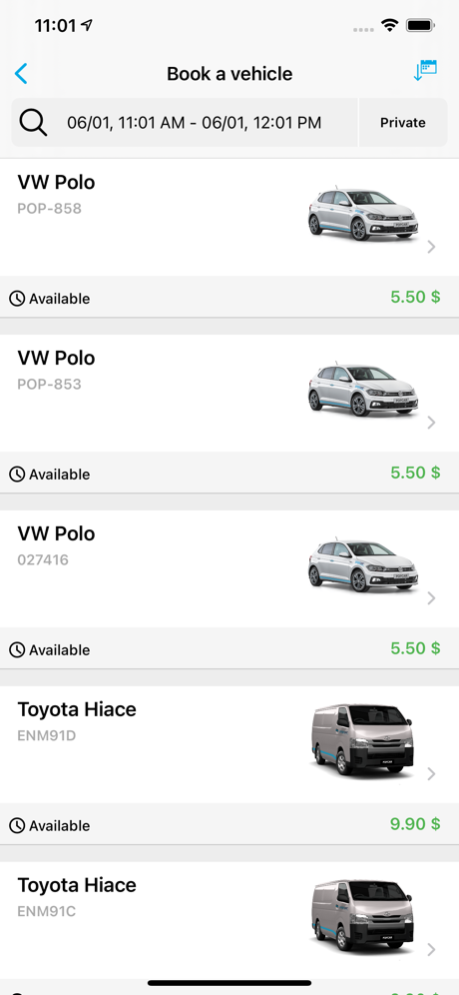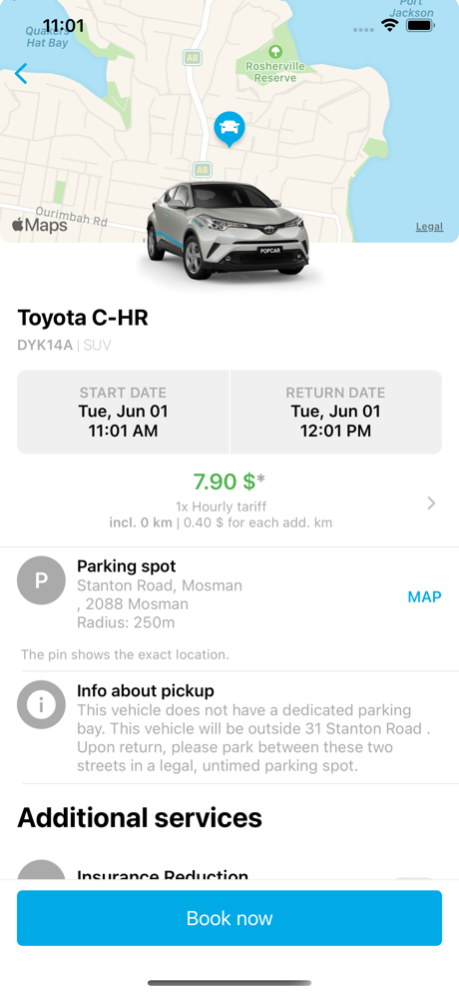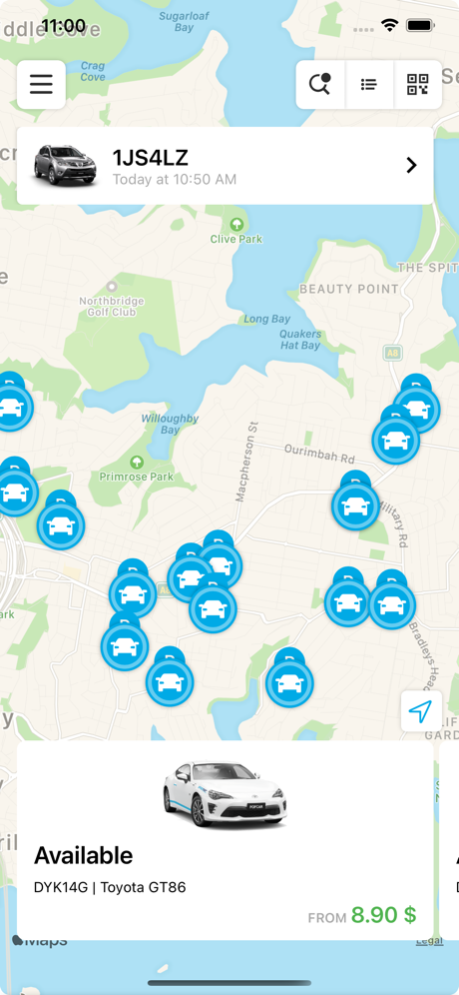Popcar Car Share 105.71
Continue to app
Free Version
Publisher Description
Making car share easy. Once you’re a member, the Popcar app allows the quick reservation of vehicles for use either in advance or for a vehicle to use right away.
Popcar Car Share is a membership-based car sharing service committed to providing a more sustainable and cost effective way for drivers to access cars on an hourly or daily basis. It’s designed to replace the need to own a car or purchase a second car by giving you all the benefits, without the cost and hassles.
Features within the app include:
Reserving a vehicle – Members can make and change any reservation within the app.
Interactive Map – An interactive map display is available for members to use so they can see exactly where our Popcar vehicles are located before reserving them.
Clear Booking Information –Members can see the exact registration details of the car they are booking, along with the type of car they will be reserving. This makes it easier for members to locate and find a Popcar.
Vehicle Availability – Members have the ability to see if a vehicle is available before and during their booking. This means that if members wish to extend their booking with a Popcar they can see if the vehicle is available and for how long they can extend the booking till.
Feedback – Members can give feedback directly from the app and straight to our Popcar support team.
Remaining Time Countdown – When a member books a Popcar, a countdown is available in the app to notify how much time they have left of their booking and know how long they have left before they need to return their Popcar to its designated spot.
Reservation History – Members can view their reservation history on their account, including the distance travelled on each trip they have taken and how much the trip cost them.
Travel Templates – Members can create templates for repeat bookings. What this means is that if a member had a weekly activity like a gym class or university tutorial that they would need a Popcar for every week they are able to create a booking template to pick the car/location you would like every week along with the day and duration.
Interactive Map – An interactive map display is now available for members to use so they can see exactly where our Popcar vehicles are located before reserving them.
Report Occupied Bay – This section allows members to report if the Popcar dedicated bay is occupied by another vehicle.
View and Submit Vehicle Damages – Within the app members can view existing damages to specific Popcar vehicles along with ability to report any damages you witness on booked Popcars.
Information Accessibility – Links are available for members to easily access details on the Popcar website like pricing and our different membership options.
Apr 24, 2024
Version 105.71
We update the app as often as possible to make it faster and more reliable for you. This version includes several bug fixes and performance improvements.
Thanks for using our app! Do you like it? Please leave a 5 star rating!
For any feedback, please leave us a message: membership@popcar.com.au
About Popcar Car Share
Popcar Car Share is a free app for iOS published in the Recreation list of apps, part of Home & Hobby.
The company that develops Popcar Car Share is Intermotive Solutions. The latest version released by its developer is 105.71.
To install Popcar Car Share on your iOS device, just click the green Continue To App button above to start the installation process. The app is listed on our website since 2024-04-24 and was downloaded 1 times. We have already checked if the download link is safe, however for your own protection we recommend that you scan the downloaded app with your antivirus. Your antivirus may detect the Popcar Car Share as malware if the download link is broken.
How to install Popcar Car Share on your iOS device:
- Click on the Continue To App button on our website. This will redirect you to the App Store.
- Once the Popcar Car Share is shown in the iTunes listing of your iOS device, you can start its download and installation. Tap on the GET button to the right of the app to start downloading it.
- If you are not logged-in the iOS appstore app, you'll be prompted for your your Apple ID and/or password.
- After Popcar Car Share is downloaded, you'll see an INSTALL button to the right. Tap on it to start the actual installation of the iOS app.
- Once installation is finished you can tap on the OPEN button to start it. Its icon will also be added to your device home screen.